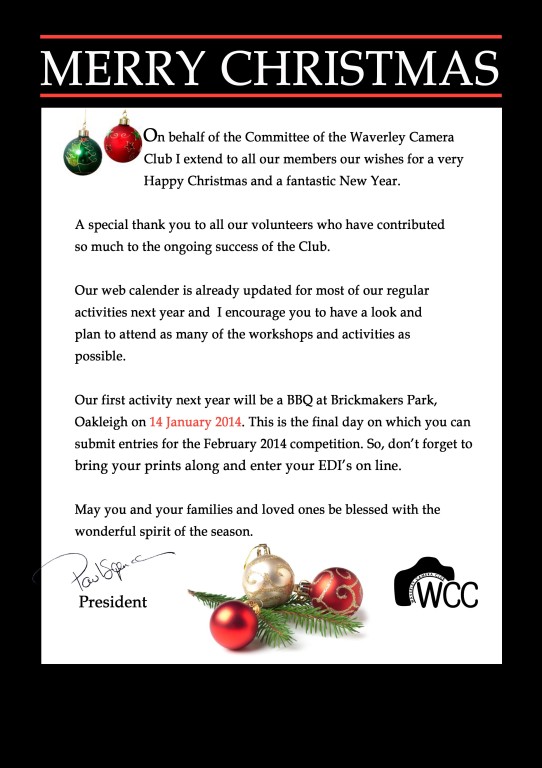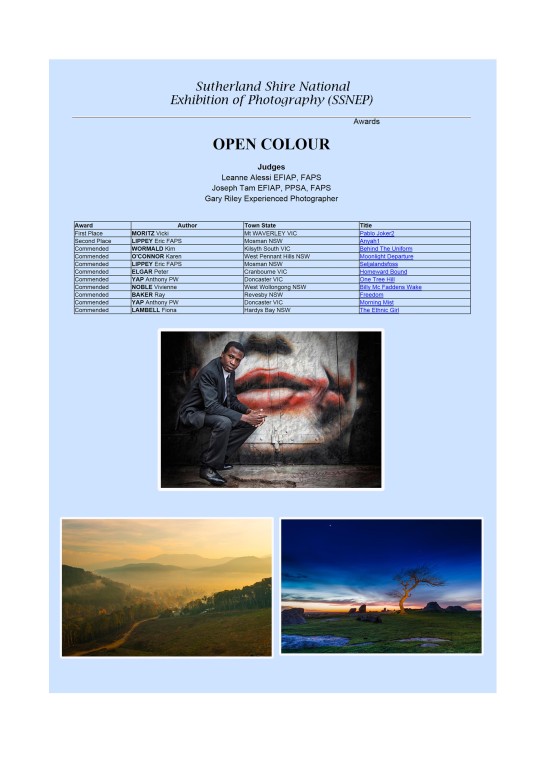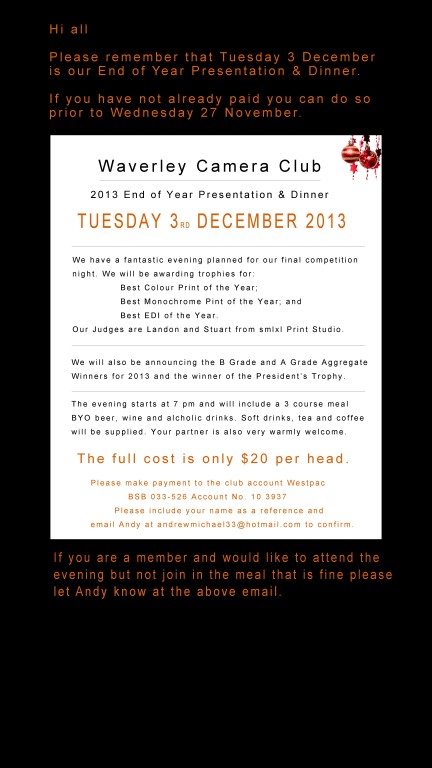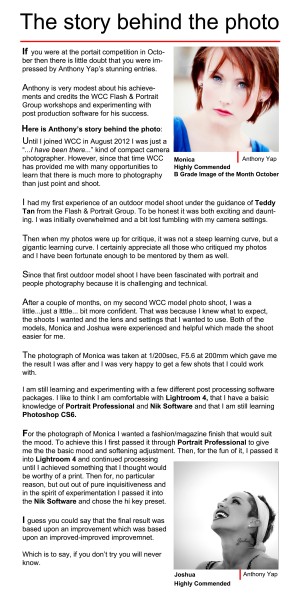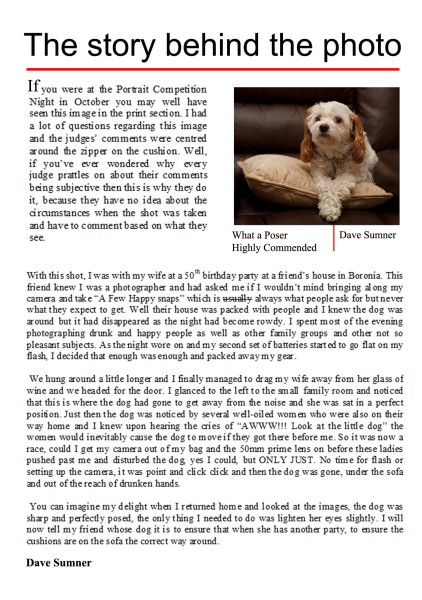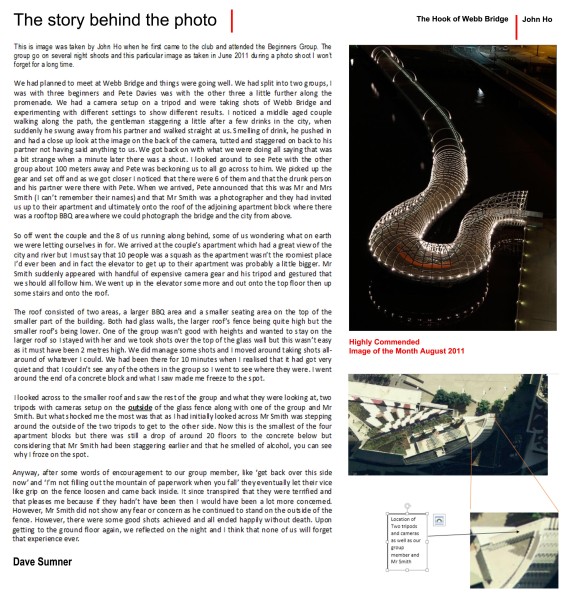Give Program (P) a try!
John Hadfield, Waverley Camera Club Member, talks to Anne Ramus
It’s common for some photographers, particularly beginners, to ask what mode they “should” be shooting in. Perhaps there’s some mystique about using Manual in that pros allegedly use it?
Many pros use Manual because it suits the consistency of a fixed lighting environment – the set-up time is not an issue. But in a shooting situation where lighting or focus points may be constantly changing, being in Manual mode means too much time is taken setting up the shot – and a fleeting photo opportunity may simply whizz past while you’re busy wrangling settings!
Look at it this way: Manual requires you to set both Aperture and Shutter Speed, but you’re using the camera’s light meter to guide you. So if you use Aperture Priority, you’re making a selection essentially around Depth of Field – it’s easy if the whole shoot session involves this element.
If you select Shutter Priority you’re making a selection based on freezing the action or recording a blurred (intentional) image, such as with active children or pets, or sports action. With either Aperture or Shutter Priority modes, the camera sets the correct exposure control to balance your particular selection using its light meter. Otherwise, you could lose a lot of shots simply because by the time you’ve set up your camera, the moment has passed.
Now let’s look at one pro who presented at a couple of our WCC workshops on photo journalism – and he shoots for Getty Images. He uses Program (P). Program is a good balance if you don’t have a need to bias aperture or shutter speed to capture a certain image.
I use P all the time for general shots. P is like Auto but it doesn’t fire the flash for almost every shot. P doesn’t change the ISO. P is good because it has a progression of aperture and shutter speeds depending on the amount of light and the focal length of the lens. As you use a longer focal length, it quickens the shutter speed to minimise blur from camera shake.
Give Program (P) a try. Only go to a priority (A or S) for a particular type of image control, i.e. depth of field or shutter speed for stopping action or causing blur. Unless you have a particular image style in mind, I would set your camera up for a day’s general shooting (and the level of light) to give you a reading of about F/5.6 – F/8, a Shutter Speed of not less than 1/125 and an ISO to give you those readings (probably about ISO 200-400).
Set the Mode to Program (P), only changing to Aperture or Shutter to suit a particular type of shot. I would guess that 80% of your shots will fall within that range I mentioned above. I would increase the ISO as necessary to keep within my suggested aperture/shutter speed range for general daytime photography. Be aware that the lower the ISO, the less image ‘noise’. Further, cameras vary in their ability to handle noise – another factor which will influence your choice of ISO setting.
Overall, it’s important to realise that the “Exposure Triangle” of Aperture, Shutter Speed and ISO always involves compromises; it’s a juggling act of your own creative decisions plus the technical path you choose to achieve the image you want.
Anne Ramus